Top Bookkeeping Software Options for Small Businesses
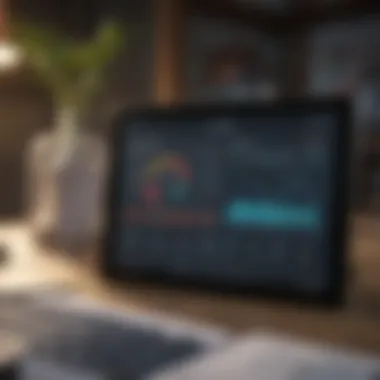

Intro
In the realm of small business management, mastering finances cannot be underestimated. The right bookkeeping software can serve as the backbone of a company’s financial system. With countless options swirling around in today’s tech-driven landscape, it’s paramount for small business owners to grasp what tools are out there, what they offer, and, most critically, how these tools can empower their businesses.
The significance of choosing suitable bookkeeping software extends beyond merely balancing the books. It's about enhancing operational efficiency, ensuring compliance with regulatory requirements, and making informed financial decisions. Thus, this article aims to shed light on the intricate world of bookkeeping solutions tailored specifically for small businesses.
In this article, we'll delve into essential definitions, explore key features of various software types, discuss pricing structures, and highlight customer support experiences. By the end, you'll not only have a better grasp of the options available but also develop insights crucial for making educated decisions about financial management tools. Let’s embark on this journey towards optimal bookkeeping practices.
Understanding Bookkeeping Software
Bookkeeping software plays a vital role in how small businesses manage their finances. It simplifies the often tedious and complex process of tracking income and expenses. Small business owners often wear many hats, so having a reliable tool for financial management can free up time and reduce stress. This section lays the groundwork for understanding what bookkeeping software is and why it’s essential for small enterprises.
Definition and Purpose
Bookkeeping software is designed to assist businesses in recording daily transactions. Its main purpose is to simplify financial data entry, generate reports, and ensure all financial records are accurate and up to date. When a business keeps track of its finances, it can easily manage cash flow and prepare for tax season.
Different software offers varying features. Some may focus primarily on basic bookkeeping tasks, while others provide advanced functionalities like invoicing, expense tracking, and project management capabilities. The right software can turn the bookkeeping drudgery into a streamlined process that integrates with various aspects of business operations.
Importance for Small Businesses
Small businesses, in particular, benefit immensely from effective bookkeeping practices. Without a solid grasp of financial records, owners might find themselves in hot water when it comes to budgeting or forecasting.
- Clarity and Control: With consistent tracking, business owners gain clearer insights into their financial health. They can pinpoint areas where they are spending too much and adjust accordingly.
- Compliance: Small businesses must adhere to tax obligations. Bookkeeping software ensures that records are accurate and comprehensive, so there’s less risk of unexpected surprises from tax authorities.
- Time-Saving Features: Many accounting platforms automate tasks like invoicing and sending reminders, letting business owners concentrate on growth and customer satisfaction rather than paperwork.
Above all, the importance of investing in the right bookkeeping software cannot be stressed enough. It’s not just about keeping the books; it’s about empowering the business to thrive and adapt in today’s dynamic environment.
"Businesses that keep accurate financial records thrive; those that don't flounder."
This holds true especially for smaller ventures that may struggle with resources. Efficient bookkeeping enables clarity, which translates to better decision-making and strategic planning.
Key Features to Look For
When businesses look for bookkeeping software, they don't just seek a simple ledger; they want a tool that enhances their operational efficiency. The features embedded in such software can significantly impact how entrepreneurs manage their financial transactions. Identifying the ideal software hinges on understanding which functionalities can streamline daily tasks and elevate overall business performance.
User-Friendly Interface
An intuitive, user-friendly interface stands out as a cornerstone for effective bookkeeping software. Delving into the world of financial management can be a daunting task, especially for those who might not have a strong background in accounting. A clean design that is easy to navigate can save hours of frustration.
Consider this: a well-organized dashboard allows users to access vital information swiftly. For instance, if something as simple as tracking expenses becomes a cumbersome chore, it detracts from the primary goal of managing finances to focus on growing the business. A desirable tool would have visual aids like graphs and charts, which provide instant clarity on financial status. Names like FreshBooks and QuickBooks exemplify these principles, with their carefully designed interfaces that facilitate user engagement.
Automation Capabilities
In today's fast-paced world, who has time for repetitive tasks? Automation features in bookkeeping software can genuinely transform how small businesses operate. Imagine the possibility of automatically generating invoices or reminders for overdue payments—time saved is money earned. With features like recurring billing, entrepreneurs can set it and forget it, allowing the software to handle those routine tasks. This leads to fewer human errors, as the chances of overlooking a crucial deadline reduce significantly.
Take Zoho Books, for instance; its automation capabilities extend beyond simple invoicing. The software facilitates automated expense tracking through integrations with bank accounts, categorizing transactions without manual input. Such efficiency empowers owners to allocate their focus to more pressing aspects of their businesses rather than getting bogged down by administrative minutiae.
Reporting Tools
Reporting tools are the backbone of any robust bookkeeping software. Small businesses thrive on insights derived from accurate financial data. Without proper tools, analyzing cash flow or understanding profit margins can feel like searching for a needle in a haystack.
Look for software that offers customizable reports. Being able to tailor these insights to fit specific business needs can illuminate paths for growth or highlight areas demanding attention. Features that allow comparison over time or against budgets are invaluable. The reporting capabilities of Xero, for example, provide users with the flexibility to generate a range of financial statements, from balance sheets to cash flow reports, making it a powerful ally in financial planning.
Integration with Other Tools
The capacity to integrate with other operational tools cannot be overstated. Today's businesses often employ a diverse array of technologies—from payment processors like PayPal to CRMs such as Salesforce—that streamline their processes. Bookkeeping software that communicates seamlessly with these tools enhances operational synergy.
When choosing software, look for those that support third-party integrations. This ensures that data flows smoothly between systems, minimizing data entry and reducing the likelihood of discrepancies. An example is Wave, which boasts an open API, allowing business owners to connect their bookkeeping software with a variety of applications critical to their operations.
By prioritizing these key features when evaluating bookkeeping software, small business owners can equip themselves with tools that not only simplify financial management but also foster informed decision-making.
"Choosing the right bookkeeping software is like choosing a partner in your business journey. It should be reliable, efficient, and complement your core operations."
The right features can make all the difference, paving the way toward sustainable growth and robust financial health.
Top Bookkeeping Software Options
When it comes to selecting the right bookkeeping software, small businesses face a myriad of choices. Each software boasts its unique features, and understanding them is crucial to making an informed decision. The importance of picking the right solution cannot be overstated, as it could mean the difference between streamlined record-keeping and a messy financial situation, which no one wants.
Here, we'll dive into several software options that are particularly fit for small-scale operations. Choosing the right tool is not just about price; it’s about user experience, functionality, and how well it integrates with existing operations. Let’s take a closer look.
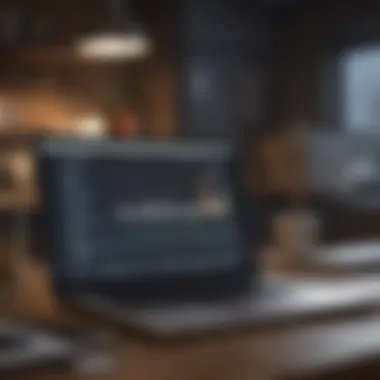

Software A: Overview and Features
Pros
Software A is popular among small business owners because of its intuitive interface and robust feature set. One standout characteristic is its extensive automation capabilities, which reduce the need for manual entry, thus saving time and minimizing errors. Users appreciate that they can customize reports based on specific needs, which adds significant value. The software's real-time tracking features also allow for better cash flow management, an aspect crucial for keeping the business healthy.
A unique feature of Software A is its mobile application. This means you can manage finances on the go, and this flexibility can be a game changer for busy entrepreneurs. It is widely acknowledged as a beneficial choice for those looking to simplify their financial tasks.
Cons
However, Software A isn't without its downsides. One notable con is that the learning curve might be steep for those who are not tech-savvy; accessing all features could be overwhelming initially. Some users have also reported that customer support could take time to respond, which can be frustrating when immediate assistance is needed.
Despite these hiccups, the software continues to be a robust option for many, as it does address fundamental bookkeeping needs effectively.
Pricing Plans
When it comes to Pricing Plans, Software A offers various options. There are both monthly and annual subscriptions, which many find convenient and flexible. The unique aspect here is the tiered pricing model that scales based on the number of users and features needed. While the basic plan is affordable for startups, larger firms could find themselves paying hefty fees for advanced functionalities. This pricing strategy is appealing, though it can lead to unexpected expenses down the line if you're not careful about monitoring usage and needs.
Software B: Overview and Features
Pros
Software B shines in the area of reporting tools. Many users highlight how it allows for in-depth financial analysis, enabling them to view historical data and project future trends effectively. This predictive capability can aid in making strategic business decisions, making it a wise choice for growth-minded enterprises.
Another advantage is its seamless integration with other tools. Whether you are using customer relationship management software or an e-commerce platform, Software B connects effortlessly, which halts disruptions in workflow. It’s lauded as a beneficial tool that really caters to the multi-faceted needs of modern businesses.
Cons
On the flip side, Software B tends to be slightly more expensive than some other options, which might be a deterrent for very small businesses. Moreover, while its functionality is extensive, some users find that certain features are too complex and require additional training to maximize effectiveness. This can be an added hurdle for business owners who are trying to get up and running quickly.
Pricing Plans
The Pricing Plans for Software B are somewhat rigid. They primarily offer annual subscriptions with limited promotional discounts. This might feel a bit restrictive for small businesses that prefer flexibility. Another unique aspect to consider is that the cost increases significantly as you want to add more users, making it less adaptable to growing teams.
Software C: Overview and Features
Pros
The standout feature of Software C is its user-friendly interface. Users often remark that they can navigate through different sections with ease, allowing for quick access to necessary functions. This quality significantly decreases onboarding time for new employees:
- Ease-of-use enhances productivity
- Minimal training required, providing immediate effectiveness
Additionally, Software C offers strong customer service, with many users reporting positive experiences that make resolving issues much smoother. This aspect adds value and comfort, especially for first-time users who are still finding their footing in bookkeeping.
Cons
Nevertheless, Software C does come with its drawbacks. One point of contention is that while it is easy to use, it may lack some advanced features that bigger software platforms offer. This could limit its appeal for businesses that expect to scale up operations rapidly. Furthermore, integration with other business tools is not always seamless, which could lead to fragmented operations down the line.
Pricing Plans
The Pricing Plans for Software C are competitive and transparent, which is a plus. Users are able to see clearly what they will get at each tier:
- A basic plan that suits small operations at an attractive price point
- Higher tiers offer additional features for growing businesses, with incremental pricing that doesn’t break the bank
Software D: Overview and Features
Pros
Software D is highly regarded for its flexibility. Users can create custom workflows that suit their specific needs, allowing for a personalized bookkeeping experience. It supports various income and expense tracking methods, meaning users can cater the software to their operational style.
Moreover, it includes features such as built-in invoicing and payment processing, which simplifies the entire financial management process. This is notable for small business owners who want everything under one roof.
Cons
This software, while flexible, can sometimes be overly complex for users who prefer straightforward solutions. Learning to navigate all its features can take time, leading to frustration for those who just want a quick fix for their bookkeeping needs. Additionally, while its integrations are robust, they sometimes require technical know-how that could be burdensome for non-tech-savvy users.
Pricing Plans
In terms of Pricing Plans, Software D offers a pay-as-you-go structure which can be appealing for seasonal businesses or those unsure about long-term commitments. On the flip side, some users feel that the costs could add up when looking for a comprehensive package, which might deter budget-conscious small businesses.
Finale


Selecting the right bookkeeping software is no small feat. The right choice can significantly enhance your business efficiency and financial health, so weighing all these features and pricing plans is essential. Armed with this information, small business owners can make decisions that align with their financial practices.
Comparative Analysis
In the sea of bookkeeping software options available today, a comparative analysis proves essential for small business owners. This section serves as a compass, guiding you through the complicated terrain of software selection by illuminating how different solutions stack up against each other. Understanding the features, benefits, and real-world performance of various platforms can significantly influence your decision-making. When you carefully compare options, you create a clearer picture of how each software aligns with your unique business needs.
Feature Comparison Table
A feature comparison table is a powerful tool. It provides a side-by-side glance at what various bookkeeping software offers. By distilling the information into digestible parts, you can gauge which software meets your requirements the best. Here’s an example of what to consider when creating such a table:
| Software Name | User-Friendly Interface | Automation Capabilities | Reporting Tools | Integration |
| Software A | Yes | Yes | Advanced | Excellent |
| Software B | Average | Yes | Basic | Good |
| Software C | Yes | No | Intermediate | Very Good |
| Software D | No | Yes | Advanced | Average |
"When it comes to software, what works for one might not work for another—always know your needs!"
A well-structured comparison like this can empower you to identify critical differences swiftly—keeping your choices grounded in the practical rather than the superficial. It also prevents the proverbial pitfalls that come with unexpected software shortcomings down the road.
User Reviews and Testimonials
User reviews and testimonials provide a vital layer of insight into how each bookkeeping software performs in the real world. While marketing materials from software companies can highlight the shiny features, they often don’t tell the entire story. Reviews can shed light on aspects like user experience, customer service responsiveness, and any hidden quirks.
- Positive Reviews: Users often rave about software that simplifies their daily tasks, enhances accuracy, or offers seamless integrations with other business tools.
- Negative Feedback: Conversely, many users express frustration over confusing interfaces, poor customer support, or features that don’t live up to their claims.
In addition, checking platforms like Reddit or Facebook can lead to genuine discussions about users' experiences, helping to paint a more vivid picture of the software. Look for patterns in reviews—if several users mention the same issue, it might be worth your attention.
By integrating insights from reviews into your analysis, you don’t just select software based on specs; you’re also investing in a solution proven effective by those who’ve used it in real-life scenarios.
Pricing Structure
Understanding the pricing structure of bookkeeping software is crucial for small businesses. It's not just about finding a tool that checks all the boxes in terms of features; it's also about ensuring that the investment aligns with your financial strategy and goals. A well-thought-out pricing model can positively impact your cash flow management while providing value for the services received.
Key elements to consider when evaluating pricing structures:
- Monthly vs. Annual Plans
- Hidden Costs and Fees
By grasping these factors, business owners can make informed decisions, maximizing their investment while maintaining operational efficiency.
Monthly vs. Annual Plans
Choosing between monthly and annual plans can sometimes feel like picking between a rock and hard place. Monthly subscriptions may seem like the more comfortable option at first glance, as they allow more flexibility and can ease cash flow worries month-to-month. If a business needs to pivot quickly, pausing or canceling a monthly subscription can be an attractive feature.
However, optin for annual plans often yields significant savings in the long run. Many providers offer a discount of around 10% to 25% for committing to a year. For serene bookkeeping and strategic savings, it can be wise to choose the annual option if a business is confident it will stay with the software throughout the year.
Hidden Costs and Fees
One common pitfall many business owners face when choosing bookkeeping software is underestimating the hidden costs and fees. Some providers present a low entry price but sneak in additional charges for features that are essential. This can erode the initial savings realized through a competitive pricing structure.
Points to watch out for include:
- Setup fees: Initial fees for creating an account or integrating the software with existing systems.
- Upgrade charges: Costs associated with upgrading to access advanced features.
- Support costs: Some software charge extra for customer support, particularly for premium assistance or technical troubleshooting.
- Transaction fees: Monitoring financial activities might lead to extra charges based on the volume processed.
Understanding these potential costs ahead of time ensures the selected software truly aligns with the budget and unfolds as an effective tool, rather than a source of unexpected financial strain.
"The only thing worse than an expensive subscription is an expensive subscription that doesn’t do what you need it to do."
Taking these considerations into account could save a business from financial surprises and ensure that its bookkeeping software remains an asset rather than a liability.
Importance of Customer Support
When it comes to choosing the right bookkeeping software for your small business, the quality of customer support cann't be overstated. Most folks think that once you buy the software, you’re all set to go. However, that's just the tip of the iceberg. Introduction of technology into your financial management can sometimes feel like trying to herd cats. Without proper support, even the most user-friendly platforms can become a puzzle.
Choosing a bookkeeping software isn't just about features and pricing; support is crucial when you're navigating the unpredictable waters of finance. Below are some highlights of why customer support matters:
- Troubleshooting Issues: Software, as advanced as it is, can still have hiccups. Getting timely assistance can be the difference between a minor inconvenience and a critical failure. Quick, responsive support allows you to address issues as they arise and minimize disruption to your operations.
- User Guidance: Many small business owners might not have a financial background, and that’s completely okay. A knowledgeable support team can guide users through various functions and features, making the software more approachable and less intimidating.
- Updates and Training: Customer support often includes training resources and updates about new features. Staying informed on these aspects is vital to leverage your bookkeeping software fully.
- Building Trust: Companies offering excellent customer support build trust with their users. This often translates into a better overall experience. Trust matters when it comes to managing sensitive financial data.
The customer support experience often reflects the overall quality of the software. If a provider can't support its product adequately, it may not be the best fit for your business.
Types of Support Offered
When evaluating bookkeeping software, it’s crucial to know what types of support you'll have access to. Each business is different, meaning you may need different levels of help. Here are common types of support you might find:
- Email Support: This provides a text-based way to get support. It's useful for non-urgent inquiries, where you can describe your issues clearly without a need for immediate interaction.
- Phone Support: Sometimes you need a real voice on the other end. Phone support can resolve issues much faster, especially when dealing with complicated queries.
- Live Chat: A lot of software providers now offer chat functionality right on their website or software. This allows for quick questions and answers in real-time, bridging the gap between email and phone support.
- Knowledge Base & FAQs: Many companies provide a database of articles, tutorials, and frequently asked questions that can help users find answers on their own, a crucial resource especially for common hiccups.
- Online Forums & Community Support: Some platforms offer a community where users share experiences and solutions. Sometimes, fellow users can offer tips that official support channels might not cover.
- Webinars and Documentation: Continuous learning is essential. Many software companies offer webinars or detailed user manuals to educate users on system features and get the most out of their investment.
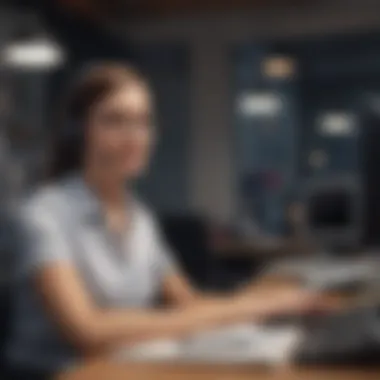

User Experiences with Support
Customer support can vary widely across different providers, and user experiences can shine a light on what to expect. Here are some considerations:
- Response Time: Nobody likes to be left hanging. Quick response times can make all the difference, especially during the busy season when you might need immediate answers.
- Resolution Rates: Customer support is only as good as its ability to fix your problems. Users often share their experiences on platforms like reddit.com or social media. Looking for feedback can give you a gut feeling about a software’s reliability.
- Accessibility: Consider how easy it is to reach the support team. Some prefer business hours, while others need 24/7 access. Read reviews to understand if the software fits your accessibility needs.
- Support Attitudes: Polite, knowledgeable staff can genuinely enhance your experience. When users feel that the support team is genuinely eager to help, it can make the entire process easier.
- Real-Life Testimonials: User reviews, available on sites like facebook.com or through direct feedback forums, can give valuable insights. These experiences often highlight both the strengths and weaknesses of a provider's support structure.
A good customer support strategy is a linchpin for small businesses. If your software provides responsive, helpful, and varied support options, it can help you navigate complex financial tasks without turning into a frantic mess. Prioritize these aspects in your software evaluation and consider how they align with your business's unique needs.
Making the Final Decision
When it comes to choosing bookkeeping software, reaching a conclusion can feel like navigating a maze. The array of options available is bewildering, and each has its own set of features and pricing structures. As a small business owner, identifying the right software can mean the difference between smooth sailing and a rocky journey through financial management.
Aligning Software with Business Needs
Every business has unique requirements. What fits one company's needs like a glove may leave another feeling constrained. Thus, understanding your specific needs is crucial before making a decision. Key considerations include:
- Size of Your Business: A startup might not require the same level of sophistication as an established firm. For a smaller operation, a straightforward solution may suffice, but if you're scaling, more advanced features become critical.
- Industry Specifications: Different industries have varying compliance and reporting needs. A retail shop might benefit from software that tracks inventory alongside financials, while a consultancy may prioritize invoicing functionalities.
- User Permissions: If you have staff managing finances, consider software that allows for various permission levels. This can protect sensitive data while enabling team collaboration.
- Scalability: Look for software that can grow with your business. Subscribe to a platform that offers advanced capabilities as your needs evolve, so you won’t have to switch when your business grows.
Pinpointing these elements can illuminate which software aligns best with your goals, reducing the mental clutter that inevitably comes with such a significant decision.
Trial and Error: Importance of Free Trials
In the world of bookkeeping software, the proof is in the pudding. A free trial allows you to dig deep into the software’s capabilities before you commit your hard-earned money. This step isn't just beneficial; it's essential. Here's why:
- Hands-On Experience: Getting a feel for how the software works is invaluable. It’s one thing to view a polished demo; it's quite another to work within the actual platform. This experience can highlight whether the user interface is intuitive.
- Assess Compatibility: Can the software integrate seamlessly with your existing tools? A free trial lets you test its compatibility with other platforms, such as payment processors or CRM systems.
- Identify Features: During the trial, you may discover additional features you didn’t even realize you needed. Many software systems come packed with tools that can save time and resources, which may only become apparent when you experiment with them firsthand.
- Evaluate Customer Service: Trial periods can also provide insight into the quality of customer support. Reach out with questions and gauge how responsive and helpful their team is; after all, having robust support can be a lifesaver during taxation season.
Taking advantage of free trials gives you the chance to explore options without any financial risk. Doing due diligence through this process ensures you won’t be stuck with a software solution that doesn't serve your business well.
"The best decision is an informed decision. Embrace the trial-and-error process to find your perfect match in bookkeeping software."
Ultimately, these steps and considerations pave the way for a solid decision-making process, setting a strong foundation for efficient and effective financial management.
Future Trends in Bookkeeping Software
As we look to the future, the landscape of bookkeeping software is undergoing significant transformations. Understanding these trends is crucial for small business owners who want to stay ahead of the curve. Essentially, the future trends not only shape how businesses handle their finances but also dictate the kind of tools they should invest in to thrive.
The Rise of AI in Financial Management
Artificial Intelligence (AI) is at the forefront of revolutionizing financial management. Its integration into bookkeeping software offers myriad benefits that can streamline operations for small businesses. With AI, tasks that traditionally consumed hours of manual labor are now automated. For instance, expense categorization and invoice processing can become highly efficient, allowing business owners to focus on strategy instead of losing hours to mundane data entry.
Furthermore, AI algorithms can analyze financial data to identify patterns, forecast future trends, and even alert users to potential discrepancies. This proactive approach can drastically reduce human error, providing a level of accuracy that manual processes can’t match. For a small business that operates on thin margins, this precision can be the difference between profit and loss.
"AI isn't just a trend; it's a tool that can bring your financial operations from chaos to clarity."
However, while embracing AI, it’s vital to consider the learning curve and potential costs. Some business owners may feel overwhelmed by the complexities of AI-driven software. It's crucial to opt for platforms that offer user-friendly interfaces and reputable customer support. After all, the aim is to simplify bookkeeping, not complicate it further.
Remote Accessibility and Cloud Solutions
The shift towards remote work has brought cloud solutions to the forefront of bookkeeping software trends. With cloud-based platforms, users can access their financial data from anywhere with an internet connection. This feature is especially beneficial for small businesses that might have employees working remotely or in various locations.
Cloud solutions not only enhance accessibility but also improve data security. Many cloud providers invest in robust security measures, which often surpass what a small business might be able to implement independently. Thus, using these services means your financial information is safeguarded against potential breaches.
Moreover, cloud-based bookkeeping software facilitates real-time collaboration. Multiple stakeholders, from accountants to business owners, can access and edit financial records simultaneously. This collaboration speeds up the decision-making process and fosters transparency within the team.
In addition to these advantages, scalability is another key consideration. As a small business grows, its financial needs evolve. Cloud solutions can often accommodate growth without necessitating significant changes or investments in new software.
In summary, as bookkeeping software continues to evolve, the integration of AI and cloud solutions stands out as central themes. These trends promise to enhance efficiency, accuracy, and accessibility — all vital traits for successful small business management.
Culmination
In today's rapidly changing business landscape, the need for optimal bookkeeping software cannot be overstated. For small businesses, it’s not just about keeping the books balanced; it's about having the right tools that boost efficiency, streamline operations, and ultimately enrich the business' bottom line. Selecting the right software can mean the difference between a business thriving or merely surviving.
Recap of Key Findings
Throughout this article, we've explored a variety of aspects surrounding bookkeeping software most suitable for small businesses. Key findings highlighted include:
- User-Friendliness: The importance of a clean interface that doesn't overwhelm the user, ensuring the tech-savvy and tech-averse alike can operate the software effectively.
- Automation Capabilities: Tools that automate repetitive tasks can save both time and money, freeing up valuable resources that can be redirected towards growth and innovation.
- Essential Features: Utility goes beyond basic accounting. Tools for reporting, data integration, and real-time collaborations emerged as vital components.
- Support Structure: Having access to responsive and knowledgeable support can significantly enhance user satisfaction and problem resolution.
- Pricing Options: The financial sustainability of the chosen software had to strike a balance with its functionalities without hidden costs lurking around the corner.
These points create a framework through which small business owners can sift through the myriad of options available, ultimately aiding in making a more informed decision.
Final Thoughts on Choosing the Right Software
Choosing the right bookkeeping software is akin to picking the right pair of shoes for a long journey. It needs to be practical, comfortable, and appropriate for the path you're traveling. When conducting your search, consider key elements that align with your business needs. Think about:
- Scalability: Will the software adapt as your business grows? Opting for a system that offers tiered solutions can prevent the hassle of switching down the road.
- Customization: A one-size-fits-all approach often leaves specific needs unaddressed. Look for software that allows you to tailor functionalities according to your business operations.
- Integration: Does it play nicely with other tools you're already using? Integration capabilities ensure that your financial data flows seamlessly across various platforms.
In essence, the right bookkeeping software acts as an intelligent business partner, assisting in better financial management and allowing you to concentrate on what truly matters—growing your business.















